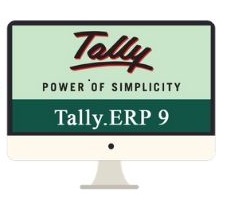How can hosting Tally on Cloud fix problems related to backup?
Tally applications are commonly used by businesses for the management of their accounts. However, holding a backup of all that and handling it has been a little difficult. But this offers integrated Tally Backup Services when hosted on the cloud technology.
Now, let’s go through when they launched cloud computing. It’s been reported right from the very start that people are really interested and engaged in virtual platforms. Then cloud computing arrived, and greatly changed the dynamics.
Cloud computing has equipped the people with great ease who use Tally over the cloud. By providing them with infrastructure, resources, and software it empowered the users. It offers the users with the features and all the other high-end specifications at a much lower price than on-premise computing, where you need to spend on expensive resources to operate just one application.
Tally ERP is accounting software that is widely used. It is a largely used ERP software for the billing, auditing, and management of ledgers. Tally Solution has numerous advantages among which pricing and its GST compatibility are the highlights.
Users place their important data over Tally and do many other accounting activities but what about that data security. Ever wonder, the data in your Tally is it really secure?
You have to take the backup of the same at regular intervals to assure full protection of your data. So this is how you can take the backup of your Tally data.
Tally ERP Data Backup
1. Choose Your Preferred Data Storage Platform: You can use any of the online services available to place the Tally backup. Some of the best-known ones are Dropbox and Drive. All you need is a Gmail account so that you don’t need to create a Drive account. But for the Dropbox, you will be required to create one. Basically, to place your data online, you just need to pick a service.
2. Saving a file: Start taking your tally data backup and title the folder as Tally Backup as it can be a little convenient for you. All the data is automatically synchronized from your system by the above discussed online services. So once the backup is done, the data will be automatically saved online.
But assume, how great it would be if all of your data is automatically backed up. Yes, it can be done without much effort but all you need to do is start working with Tally on Cloud.
Tally on Cloud Service
Tally ERP software is one of the most reliable accounting solutions because it also offers numerous functionality including GST. The key feature you should consider when using Tally over the Cloud is to virtually store all the data.
Tally can also be hosted over the cloud and can be operated on any operating system whether it’s Tally on Mac or Windows.
Tally hosted on Cloud is regarded as very beneficial as it compensates for all the complexities of operating from a single location by making it easy to work from anywhere and at any time. Let’s go over the features and benefits of Tally on Cloud that you’ll be amazed working with, to make you experience better.
Tally on Cloud Benefits
1. Utmost Security: Maintaining the data safe is considered to be the highest priority for every company. Typically you can manage a large amount of data on Tally while you are working on it, so its really important to have data security. Being Tally hosted on the cloud comes with security credentials from the server which will assist you from any data breach.
2. Scalability: There are a lot of crucial data for a well-established business to hold for which Tally Cloud solution offers you complete scalability by providing you with the power to scale high or low your resources anytime you wish as per your need.
3. High uptime or accessibility: It used to be very easy & efficient to work with Tally accounting software over the cloud. It runs on multiple servers which enable you to achieve high uptime and greater availability. By any chance your server goes down then another server takes the load and handles all the work.
4. Printing Remotely: Like your on-premise Tally, Cloud-hosted Tally also allows you to print documents from your local printer which makes it convenient to use.
5. Auto Backup facility from the service provider for Tally Data provides you with a wide array of services. This provides services of Disaster Recovery that help you recover your data that you might lose during uncontrollable catastrophes.
Make your accounting and backup function easy, as cloud facilitates storage and Tally backup facilities for businesses of all sizes could be a small, medium, or large. Get your fully managed server for effective performance & peace of mind. Try out Tally on Cloud solutions by hosting your accounting solutions on the cloud. For more information visit Tally-on-cloud.com.
Read other related blogs:
–Significance of Load Balancing in Cloud Computing Setting
–What is Migration to the Cloud? 6 mistakes in cloud migration to prevent